
I continue to post about hotspot billing system. Actually I wanted to post about Daloradius. However, because still need more experiments, then I delay for a while. And now I'm posting about the "user manager" of the Mikrotik. What is a user manager? User Manager is a RADIUS server application. It is a separate package for RouterOS.
Install User Manager.
1. Check the Mikrotik, whether user-manager existing package. Click the System – Packages.
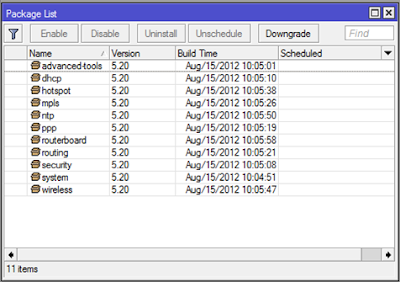
2. Download package "user-manager" in www.mikrotik.com / download. Select the package,according to the Mikrotik version you are using. If you are using a Mikrotik with package the old version, you can download the old version of the package in http://files.shelbybb.com/mikrotik/ orhttp://204.62.56.64/mikrotik/
3. Open Winbox, then click user-manager.npk package already downloaded, and drag it to the Winbox. File will automatically be uploaded, and can be seen in Winbox - Files list.
4. Restart.
5. Check back in the Mikrotik, with the opening Winbox, System - Packages. File "user-manager" should be shown.
Mikrotik Configuration
See previous post about making mikrotik hotspot.http://myconfigure.blogspot.com/2013/05/configure-mikrotik-as-hotspot_9254.html. If all is ok, proceed with the following steps. Open winbox, click Radius - then click the plus sign (+) to add. Open dialog box will appear. Enter the IP address of the Radius User Manager, secret, for example : testing123, port, and check the hotspot service. Then click OK. Remember : IP address of Radius Server must IP Wan of router Mikrotik or you can enter IP localhost (127.0.0.1)
Back to Radius open dialog. Click Incoming. Check Accept, Port is 1700. Then OK.
Then in the hotspot dialog box, click server profiles tab. Click twice hsprof1. Then the new dialog box will appear. Click radius tab. Select use radius, and accounting. Then click OK.
Mikrotik User Manager
Finish to configure mikrotik, next open browser, and go to http://<ip-address-mikrotik>/userman. You will find login page user manager of mikrotik, enter default username : admin and blank password. Let’s begin to configure mikrotik user manager.
- Configure Routers
Click routers – add – New. In the new dialog box about router details, enter name, IP address, secret, and coa port. Look at example picture.
- Configure Customer
For security, change password admin for login mikrotik user manager. Click customer, admin. And in customer details box, enter password, and other information.
Create a user in the "user manager", and then from the client computer browser, login using a user that has been created. If successful redirect and connect to the internet, meaning that the Mikroti User Manager has been successfully configured as a Radius Server.
Next, I will explain how to create voucher in User Manager.

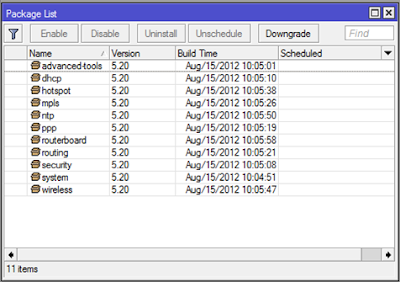










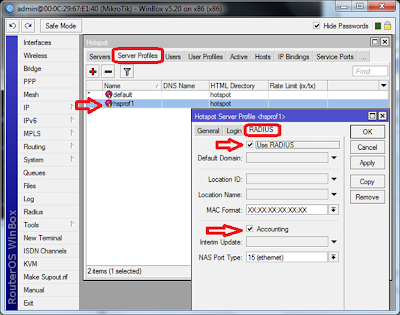
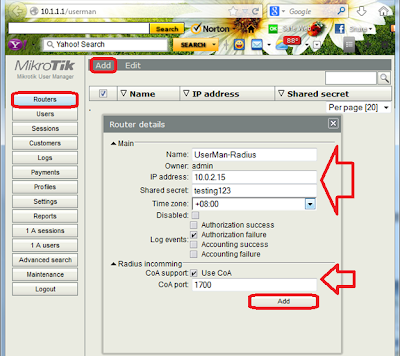
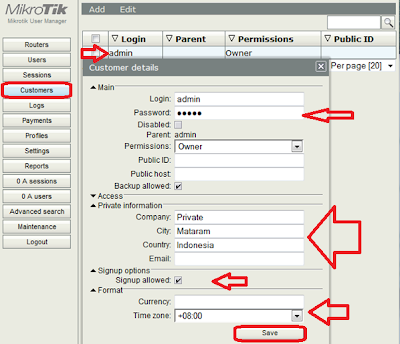







Waiting for article about custom login page on mikrotik
ReplyDeleteIf we have 2 routers, how to create and join only one radius server?
ReplyDeleteMardin
ReplyDeleteistanbul
Çanakkale
Antep
Elazığ
8PPQ
kars
ReplyDeletesinop
sakarya
ankara
çorum
HFYİO
https://titandijital.com.tr/
ReplyDeleteağrı parça eşya taşıma
maraş parça eşya taşıma
muğla parça eşya taşıma
uşak parça eşya taşıma
HPH
https://titandijital.com.tr/
ReplyDeletekars parça eşya taşıma
konya parça eşya taşıma
çankırı parça eşya taşıma
yalova parça eşya taşıma
C2G
ankara parça eşya taşıma
ReplyDeletetakipçi satın al
antalya rent a car
antalya rent a car
ankara parça eşya taşıma
MBWTV
ankara parça eşya taşıma
ReplyDeletetakipçi satın al
antalya rent a car
antalya rent a car
ankara parça eşya taşıma
MSAPAZ
çankırı evden eve nakliyat
ReplyDeletekırşehir evden eve nakliyat
kütahya evden eve nakliyat
hakkari evden eve nakliyat
antalya evden eve nakliyat
BO6NYO
adana evden eve nakliyat
ReplyDeletebolu evden eve nakliyat
diyarbakır evden eve nakliyat
sinop evden eve nakliyat
kilis evden eve nakliyat
B5021
E4A72
ReplyDeleteNevşehir Parça Eşya Taşıma
Siirt Parça Eşya Taşıma
Tunceli Evden Eve Nakliyat
Osmaniye Parça Eşya Taşıma
Maraş Lojistik
4C5E9
ReplyDeleteMaraş Evden Eve Nakliyat
Sinop Lojistik
Artvin Lojistik
Karaman Parça Eşya Taşıma
Urfa Parça Eşya Taşıma
A239F
ReplyDeleteArdahan Evden Eve Nakliyat
sarms for sale
Balıkesir Evden Eve Nakliyat
Karabük Evden Eve Nakliyat
Çanakkale Evden Eve Nakliyat
pharmacy steroids
peptides
Paribu Güvenilir mi
Coin Nedir
AFAAF
ReplyDeleteSiirt Parça Eşya Taşıma
Artvin Lojistik
Sincan Fayans Ustası
Kripto Para Nedir
Gümüşhane Şehir İçi Nakliyat
Hakkari Parça Eşya Taşıma
Pursaklar Boya Ustası
Niğde Evden Eve Nakliyat
Niğde Parça Eşya Taşıma
AC117
ReplyDeletebayburt canlı görüntülü sohbet odaları
yabancı sohbet
sesli sohbet sitesi
ordu canli sohbet bedava
giresun seslı sohbet sıtelerı
hatay sesli sohbet sitesi
bitlis en iyi görüntülü sohbet uygulaması
afyon bedava sohbet odaları
canlı sohbet sitesi
00391
ReplyDeleteGümüşhane Goruntulu Sohbet
isparta ücretsiz sohbet sitesi
Sinop Mobil Sohbet Bedava
Düzce Ücretsiz Sohbet Sitesi
Burdur Canlı Görüntülü Sohbet
tokat telefonda rastgele sohbet
bartın canlı sohbet uygulamaları
manisa parasız sohbet siteleri
Afyon Canlı Görüntülü Sohbet Siteleri
18CA5
ReplyDeleteKripto Para Nasıl Çıkarılır
Threads İzlenme Satın Al
Bitcoin Kazanma
Likee App Takipçi Hilesi
Mexc Borsası Güvenilir mi
Bitcoin Üretme
Periscope Takipçi Hilesi
Threads İzlenme Hilesi
Facebook Beğeni Satın Al
CBFFA
ReplyDeleteReferans Kimliği Nedir
Sohbet
Binance Referans Kodu
Snapchat Takipçi Hilesi
Bonk Coin Hangi Borsada
Twitter Beğeni Satın Al
Bitcoin Üretme
Tiktok Beğeni Hilesi
Keep Coin Hangi Borsada
DDED7
ReplyDeleteSonm Coin Hangi Borsada
Binance Hesap Açma
Shinja Coin Hangi Borsada
Soundcloud Dinlenme Hilesi
Görüntülü Sohbet Parasız
Parasız Görüntülü Sohbet
Kwai Beğeni Hilesi
Coin Nedir
Okex Borsası Güvenilir mi
30D2FC14A1
ReplyDeleteinstagram türk beğeni
58A30B0249
ReplyDeleteucuz takipçi
2C596FB50A
ReplyDeletegerçek takipçi
Brawl Stars Elmas Kodu
Binance Referans Kodu
MMORPG Oyunlar
Tinder Promosyon Kodu
PK XD Elmas Kodu
Danone Sürpriz Kodları
Türkiye Posta Kodu
Stumble Guys Elmas Kodu
C90099CA62
ReplyDeleteen iyi mmorpg oyunlar mobil
sms onay
mobil ödeme bozdurma
takipçi satın alma
-